杀戮间2怎么使用控制台
时间:2016-11-21 11:57:17
- 来源:jameswhand
- 作者:姜汁可乐
- 编辑:ChunTian
0

打作弊码前输入enablecheats方能作弊了。
作弊命令:
allweapons (给你一堆突击步枪和霰弹枪用,但不是给所有的枪)
imrich (给1w钱,用之不尽)
open tradermenu (打完一波后才能用,在任何地方打开商店菜单,东西随便买)
healme 100 (加满血)
allammo (加满子弹)
armorme 100 (加满护甲)
god (生命无限)
换地图:
open kf-outpost (建个SOLO房,目前只有3张地图:KF-outpost kf-burningparis kf-bioticslab)
pause (暂停游戏,单人用ESC就行)
WIKI杀戮空间1代控制台命令:
其实是在wiki上的杀戮间1代的控制台命令,有很多2代可以用,特别是作弊码。
玩家类命令
| 命令 | 描述 |
| behindview 0 | Sets the players view to first-person. |
| behindview 1 | Sets the players view to third-person. |
| freecamera 1/0 | Locks player rotation (still allowing for 'WASD' movement) and allows camera rotation around player. |
| fovx | Change your current field of view toxdegrees |
| suicide | Causes the player character to die. |
| say | Broadcast a message to other players in the game. |
| throwweapon | This command throws your current weapon to the ground. |
| shot | This command saves a screenshot into the Unreal Engine game's System directory. |
| set input | Binds an action to a particular key. |
纪录类命令
| 命令 | 描述 |
| demoplaydemoname | Plays the specified demodemoname |
| demorecdemoname | stopdemo Stops recording of a demo |
调试类命令
| 命令 | 描述 |
| show actors | Toggles display of all actors |
| show bsp | Toggles display of BSP |
| show collision | Toggles display of simple collision |
| show coronas | Toggles display of Coronas |
| show fluid | Toggles display of fluid |
| show fog | Toggles display of DistanceFog |
| show sky | Toggles display of sky |
| show staticmeshes | Toggles display of StaticMeshes |
| show paths | Toggles display of Bot paths |
| show volumes | Toggles display of Bot volumes |
统计类命令
| 命令 | 描述 |
| memstat | Displays Windows memory usage |
| stat all | Displays all statistics |
| stat anim | Displays animation statistics |
| stat audio | Displays audio statistics |
| stat fps | Displays current and average frames per second |
| stat game | Displays game statistics |
| stat hardware | Displays hardware statistics |
| stat light | Displays dynamic light statistics (this will bug off when wave is start) |
| stat net | Displays network statistics |
| stat render | Displays rendering statistics |
| stat none | Turns off all statistics |
其他类命令
| 命令 | 描述 |
| disconnect | Disconnects from current server |
| exitorquit | Quits the game |
| openaddress | Connects to the server ataddress |
| openmapname | Opens specified map (tip: open Kf-bIOtIcSlAb, Mix it up) |
| preferences | Opens the preferences window in Windows |
| reconnect | Reconnects to current server |
| report | Copies game info to the clipboard |
| showlog | Opens the game log in Windows |
| setname(name) | change player name |
| togglefullscreen | switch between windowed and full screen view |
| setres WxH | Same as in-game Resolution option |
调整类命令
| 命令 | 描述 |
| rend blend | Renders normally with mesh overlay |
| rend bone | Renders bones |
| rmode 1 | Wireframe only |
| rmode 2 | Zone view |
| rmode 3 | Use textures |
| rmode 4 | Turns all BSP white. Normal lighting for statics. |
| rmode 5 | Normal rendering |
| rmode 6 | No shadows |
| rmode 7 | Lighting mode |
| rmode 8 | Visualizing overdraw mode |

本文内容来源于互联网,如有侵权请联系删除。
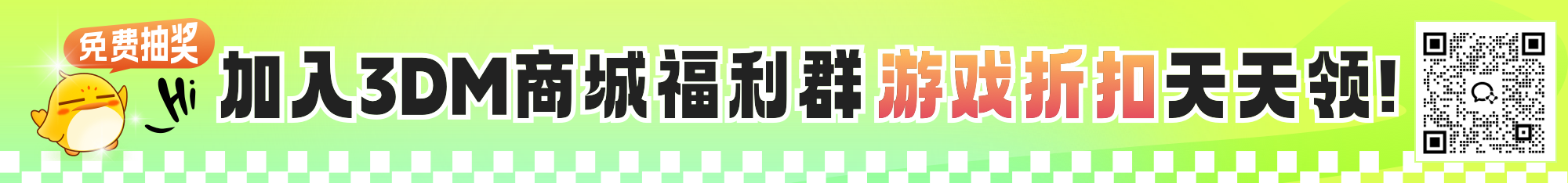
攻略大全





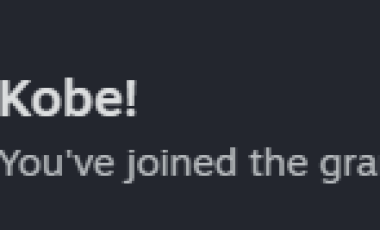





















玩家点评 (0人参与,0条评论)
热门评论
全部评论