文明:太空 移动速度修改方法详解 详细修改代码一览
时间:2014-10-26 12:21:47
- 来源:3DM论坛-liuchen82k
- 作者:售梦者
- 编辑:售梦者
0

文明:太空 移动速度修改方法详解 详细修改代码一览
打开X:\Firaxis Games\Sid Meiers Civilization Beyond Earth\assets\Gameplay\XML\Civilizations,开启CivBETraits。
在最低下上面加入:
| <Trait_MovesChangeUnitCombats> <Row> <TraitType>TRAIT_COORDINATED_WORKFORCE</TraitType> (以亚洲势力为例子) PS:括号里全删掉啊,不然会出错,包括括号 <UnitCombatType>UNITCOMBAT_NAVALMELEE</UnitCombatType> (海军近战单位) <MovesChange>20</MovesChange> (加20的移动) </Row> <Row> <TraitType>TRAIT_COORDINATED_WORKFORCE</TraitType> <UnitCombatType>UNITCOMBAT_CARRIER</UnitCombatType> (航母 <MovesChange>20</MovesChange> </Row> <Row> <TraitType>TRAIT_COORDINATED_WORKFORCE</TraitType> <UnitCombatType>UNITCOMBAT_NAVALRANGED</UnitCombatType> (海军远程 <MovesChange>20</MovesChange> </Row> <Row> <TraitType>TRAIT_COORDINATED_WORKFORCE</TraitType> <UnitCombatType>UNITCOMBAT_RECON</UnitCombatType> (侦查 <MovesChange>5</MovesChange> </Row> <Row> <TraitType>TRAIT_COORDINATED_WORKFORCE</TraitType> <UnitCombatType>UNITCOMBAT_MELEE</UnitCombatType> (近战,如士兵 <MovesChange>5</MovesChange> </Row> <Row> <TraitType>TRAIT_COORDINATED_WORKFORCE</TraitType> <UnitCombatType>UNITCOMBAT_ARCHER</UnitCombatType> (远程,如枪手 <MovesChange>5</MovesChange> </Row> <Row> <TraitType>TRAIT_COORDINATED_WORKFORCE</TraitType> <UnitCombatType>UNITCOMBAT_MOUNTED</UnitCombatType> (载具,吉普 <MovesChange>5</MovesChange> </Row> <Row> <TraitType>TRAIT_COORDINATED_WORKFORCE</TraitType> <UnitCombatType>UNITCOMBAT_SIEGE</UnitCombatType> (攻城单位,如攻城虫子 <MovesChange>5</MovesChange> </Row> <Row> <TraitType>TRAIT_COORDINATED_WORKFORCE</TraitType> <UnitCombatType>UNITCOMBAT_FIGHTER</UnitCombatType> (飞机 <MovesChange>5</MovesChange> </Row> <Row> <TraitType>TRAIT_COORDINATED_WORKFORCE</TraitType> <UnitCombatType>UNITCOMBAT_HELICOPTER</UnitCombatType> (直升机,如外星人漂浮 <MovesChange>5</MovesChange> </Row> <Row> <TraitType>TRAIT_COORDINATED_WORKFORCE</TraitType> <UnitCombatType>UNITCOMBAT_GUN</UnitCombatType> (火药单位,如外星人什么什么我也不知道怎么翻译 <MovesChange>5</MovesChange> </Row> </Trait_MovesChangeUnitCombats> |
如果殖民者和工人的移动速度也要改的话,打开上级菜单 Units中的Units,搜索
同理,要修改工人就是搜索
放上作弊附件。注意备份!点我下载。使用方法去掉111,覆盖。
本文内容来源于互联网,如有侵权请联系删除。
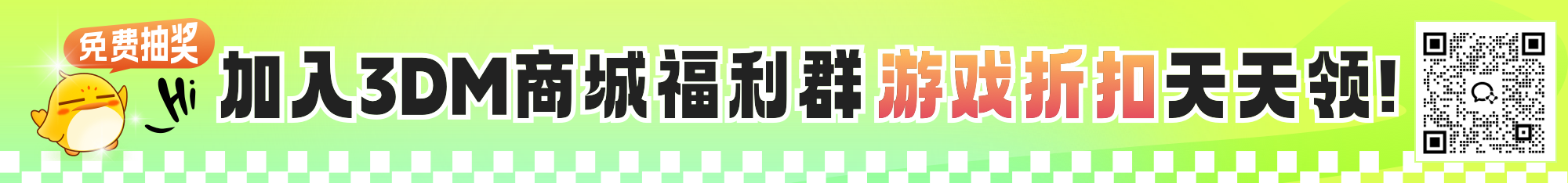
系列游戏
攻略大全



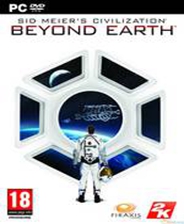

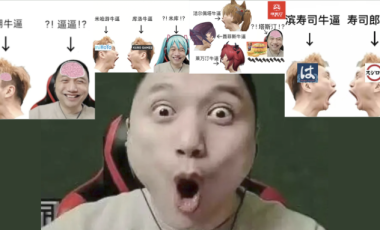





















玩家点评 (0人参与,0条评论)
热门评论
全部评论