上古卷轴5:天际 用3ds max修改动画教程
时间:2013-05-01 00:00:00
- 来源:3DM-2236zml
- 作者:售梦者
- 编辑:售梦者
0

导入到3ds max中
这里以3ds max 2012为例,你也可以是用其他版本。
1,导入skeleton.nif 你需要再使用bsa解压工具,这次是skyrim - meshes.bsa。
(注,这里skeleton.nif可能在子目录中)
2,如下图,其他选项根据默认或者你自己的设定,但是一定要保证“import skeleton”被勾选上。
3,

4,导入一个刚才解压的.kf文件,这里将使用“1hm_attackleft.kf",在导入对话框中,确定所有的选项都勾上。
5,编辑你的动画,修改动画是更高级的话题,坦率的讲,我并不会。
6,

7,确定你的动画的“节点”块是正确的,在Graph Editoers > Track Vies - Dope Sheet下可以看到。
8,

9,修改完成后,导出这个动画。确定使用下面这些导出设置。
10,

本文内容来源于互联网,如有侵权请联系删除。
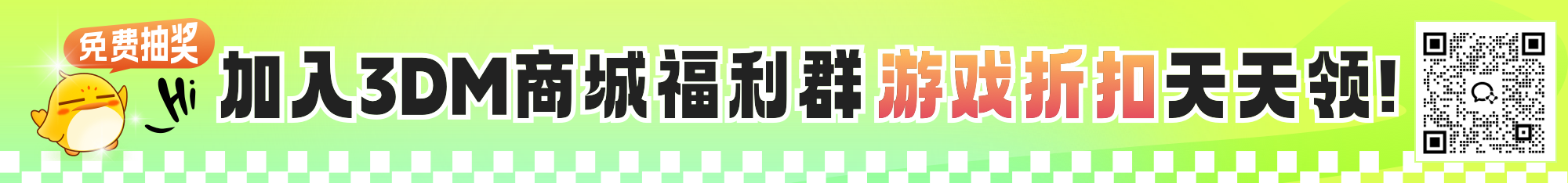
系列游戏
| 正式作品 | 上古卷轴:竞技场 | 上古卷轴2:匕首雨 | 上古卷轴3:晨风 |
| 上古卷轴4:湮没 | 上古卷轴5:天际 | 上古卷轴6 | |
| DLC&特别版 | 上古卷轴3:血月 | 上古卷轴4:九骑士 | 上古卷轴5:天际重制版 |
| 其他类型 | 上古卷轴传奇:战争尖塔 |
补丁推荐



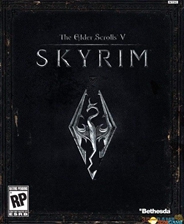
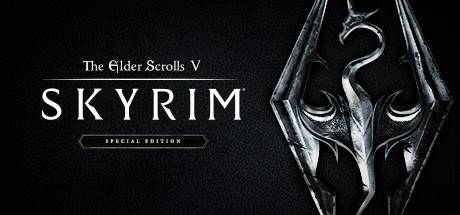

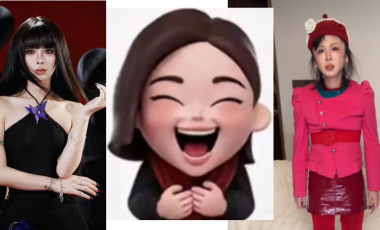





















玩家点评 (0人参与,0条评论)
热门评论
全部评论