黑色洛城锁帧30帧怎么办
- 来源:阿尔托莉雅
- 作者:墨非
- 编辑:墨非

翻了各种论坛翻阅各种帖子。 最后终于找到了一个解锁30帧的方法 是在steam社区里面看到的 一个国外技术达人的帖子 。
他用了一个软件具体这软件是用来干啥的。。。我也不清 长得有点像修改器吧。
原文如下 (原文的图扯了)
Hello, after struggling from some time to cancel 30FPS lock we found out optimal way to play this awesome game at 60 FPS. There is a lot topics about widescreenfixer but for us there was significant FPS drop rate from 60 to 30 or less when average was 40-50 FPS. Using this method we have 60FPS constant.
Tested on Windows 10 Pro Insider Preview
Step 1
Go to your game directory in example:
D:\Steam\steamapps\common\L.A.Noire
and find application LANoire.exe
Right click on it and send to desktop (or any other direction you preffer)
Than go to created shortcut icon and right click on it and fill as in picture with following line of commands: D:\Steam\steamapps\common\L.A.Noire\LANoire.exe -parentIsLauncher -str -npd +jobs_numThreads 0
Step 2
? Download the program Artmoney[http://www.artmoney.ru]
? Start the game
? Alt-Tab to ArtMoney
? Select the process L.A. Noire and click “Search”
? Enter the value 59.94000, Type – “Float(standart)”
? Add the found value to table and change it to:
119.88 – for 60 FPS cap
99.90 – for 50 FPS cap
79.92 – for 40FPS cap
? Alt-Tab to game
Here is our source: source[http://www.dsogaming.com]
Step 3
Every time we open game like that we have 50 FPS, to fix it go to your resolution change in game and switch from for example 1920/1080/60 to 1920/1080/50 that will change it to 60 FPS, after that you can go back to your preffered resolution (need to do this every time you start or minimize game).
Hope it helps
Special thanks to Cygg
当然也可以略过上面这个。。。
先下载这个ArtMoney SE v7.40软件 。
然后在黑色洛城的快捷方式后面加上以下指令:-parentIsLauncher -str -npd +jobs_numThreads 0
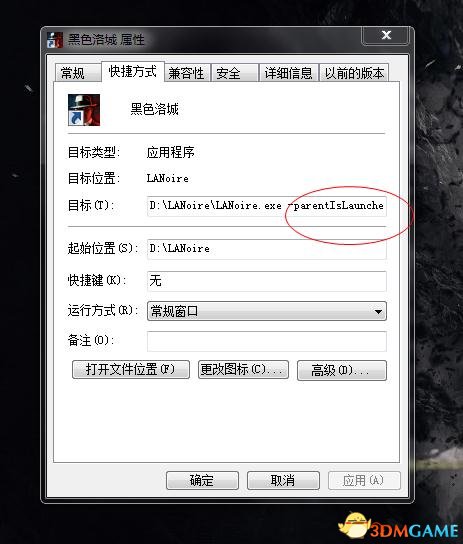
添加完之后打开游戏
然后在打开ArtMoney SE v7.40
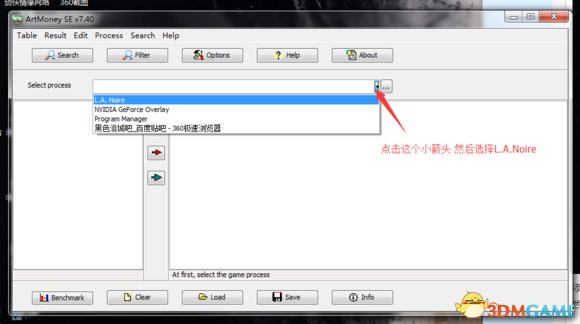
选择后点击搜索(search)这个选项
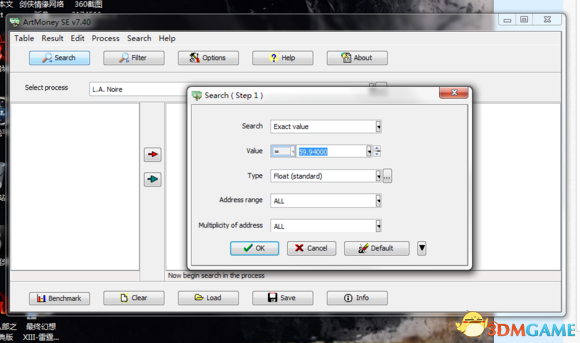
按照我图上设置的改,改完后点击OK
搜索完成后接着点OK ,
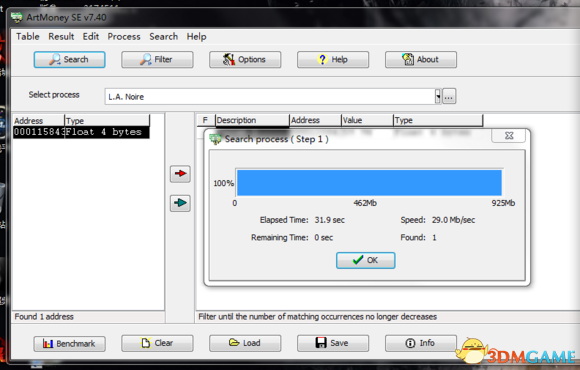
完成后会在左面的框里面出现一串代码吧。。应该是代码。。
之后双击
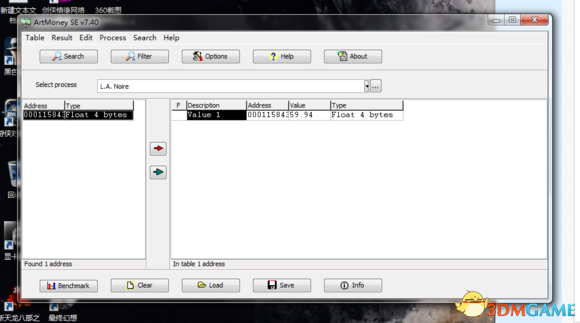
接着
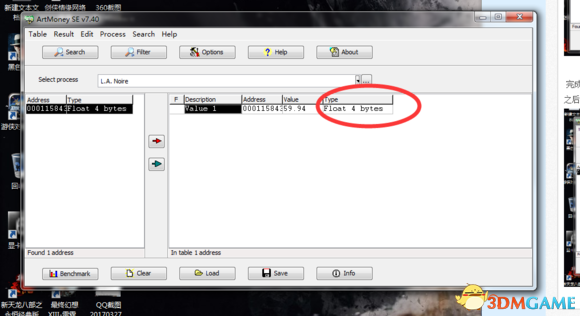
点击type下面的 float 4 bytes
打开后,找到 value 把里面的数值改成120。然后点击OK,就好啦。
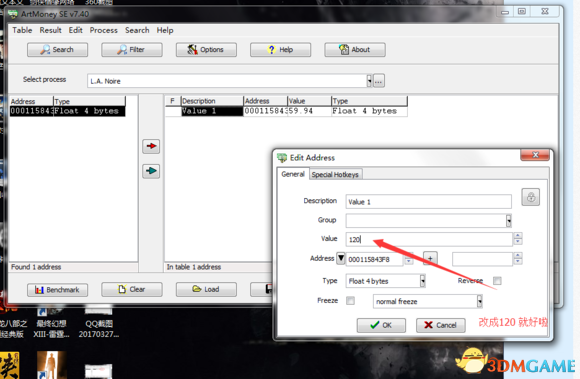
这样就完成了,然后在,切回,游戏。就能体验到60帧的黑色洛城啦。
本文内容来源于互联网,如有侵权请联系删除。
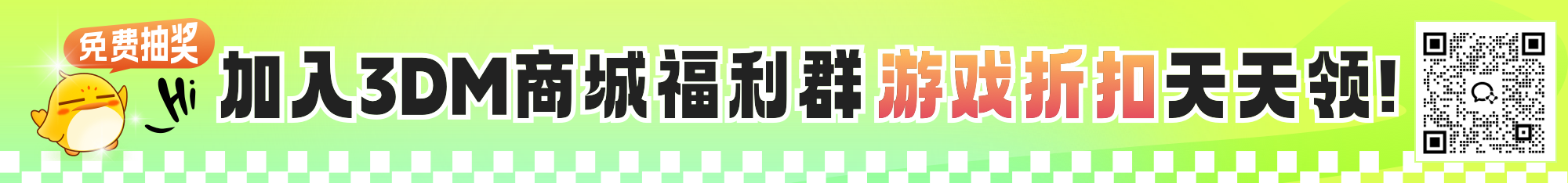



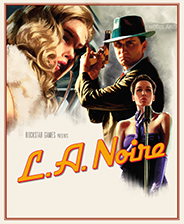



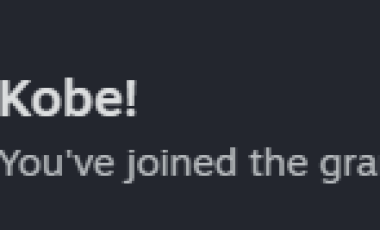



















玩家点评 (0人参与,0条评论)
热门评论
全部评论