异星工厂 地下输送带与地下管道的正确修改距离方法
- 来源:3DM论坛—m910234
- 作者:wuyan
- 编辑:ChunTian

异星工厂 地下输送带与地下管道的正确修改距离方法
地下管道
请用记事本打开游戏目录底下 \data\base\prototypes\entity\demo-entities.lua 档案
搜寻 max_underground_distance 字串
将后面的数值10,改成你要的数值
(注意!最大值只可到255,数值超过255,游戏会崩溃!)
地下输送带
请用记事本打开游戏目录底下 \data\base\prototypes\entity\entities.lua 档案
一般地下输送带
请搜寻 max_distance
将后面的数值5,改成你要的数值
(注意!最大值只可到255,数值超过255,输送距离会失效!)
高速地下传送带
|
请搜寻 fast-transport-belt-to-ground type = "transport-belt-to-ground", name = "fast-transport-belt-to-ground", icon = "__base__/graphics/icons/fast-transport-belt-to-ground.png", flags = {"placeable-neutral", "player-creation", "fast-replaceable-no-build-while-moving"}, minable = {hardness = 0.2, mining_time = 0.5, result = "fast-transport-belt-to-ground"}, max_health = 60, corpse = "small-remnants", underground_sprite = |
原始文件裡少了行字串
请添加字串 max_distance = 255, 至以下位置
|
type = "transport-belt-to-ground", name = "fast-transport-belt-to-ground", icon = "__base__/graphics/icons/fast-transport-belt-to-ground.png", flags = {"placeable-neutral", "player-creation", "fast-replaceable-no-build-while-moving"}, minable = {hardness = 0.2, mining_time = 0.5, result = "fast-transport-belt-to-ground"}, max_health = 60, corpse = "small-remnants", max_distance = 255, underground_sprite = |
超高速地下输送带
请搜寻 express-transport-belt-to-ground
方法同上面一样,自行添加字串 max_distance = 255,
附上修改好的档案,请将档案放到游戏目录底下 \data\base\prototypes\entity\ 裡面
entity.rar

点击进入3DMGAME《异星工厂》游戏论坛专区
本文内容来源于互联网,如有侵权请联系删除。
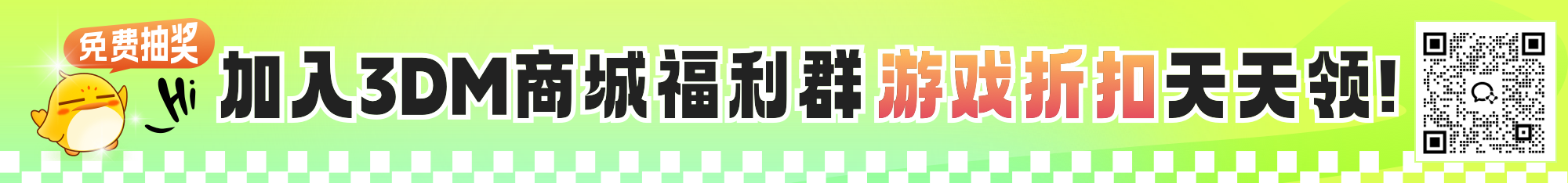



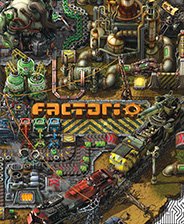



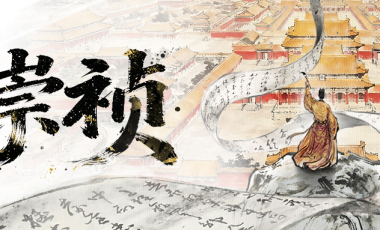
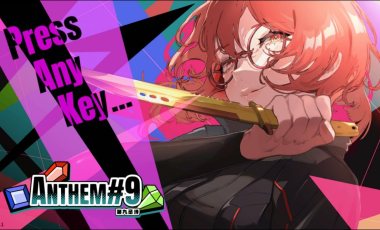














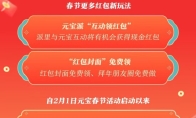




玩家点评 (0人参与,0条评论)
热门评论
全部评论