幽灵行动荒野游戏启动错误解决方法
时间:2018-03-15 10:14:31
- 来源:gumdan758
- 作者:墨非
- 编辑:墨非
0

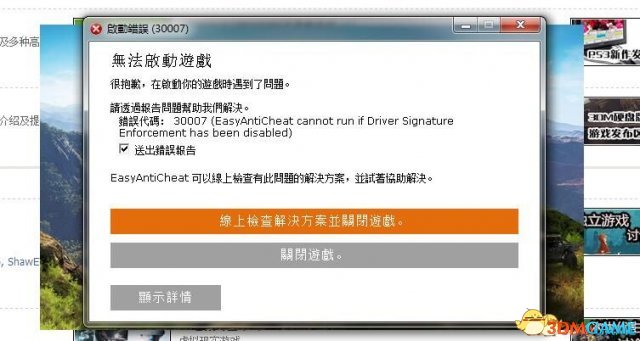
解决方法:
找到你游戏本体的文件夹Wildlands>EasyAntiCheat>EasyAntiCheat_Setup.exe>在框框里选择Tom Clancy"s Ghost Recon?Wildlands>按上面的按钮就可以了
本文内容来源于互联网,如有侵权请联系删除。
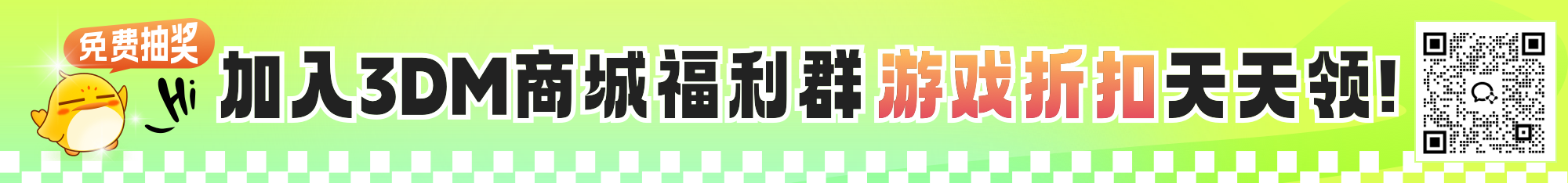
攻略大全



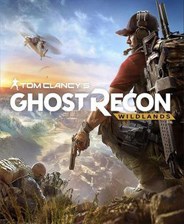
























玩家点评 (0人参与,0条评论)
热门评论
全部评论