这是我的战争 V1.2.2版无限背包时间生命CE修改器
- 来源:3DM论坛—a0d613b
- 作者:Fantasy
- 编辑:ChunTian

《这是我的战争》V1.2.2版无限背包时间生命CE修改器。
V1.2.2版CE修改器,V6.4 +8,修改腳本。
据作者说明,此版为R3版,就是适用 V1.1.3、V1.2.0和V1.2.2
目前小弟测试V1.2.2加V4汉化可正常使用。
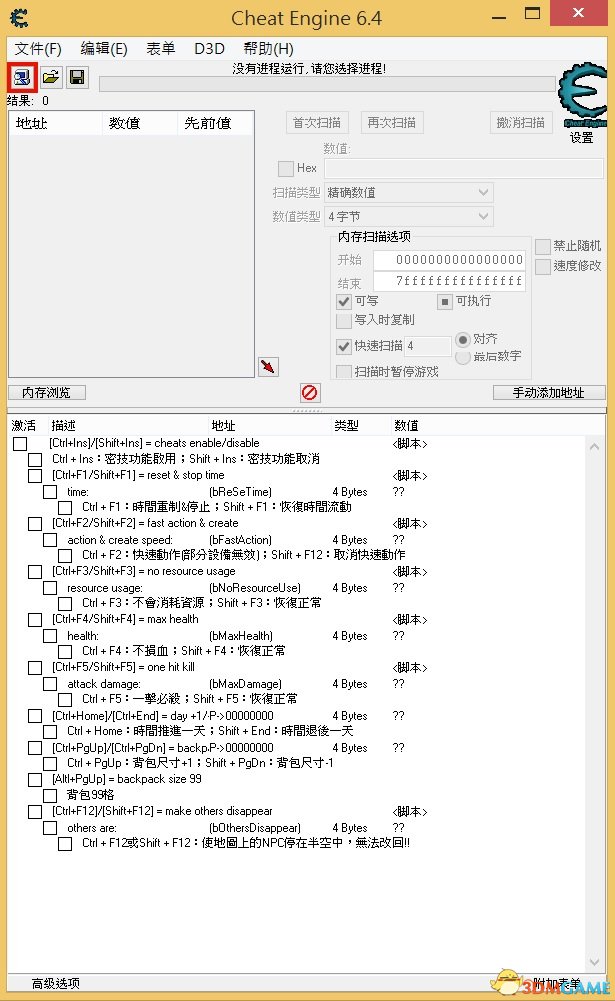
虽然裡面描述有打上了,不过还是说明一下功能:
[Ctrl+Ins]/[Shift+Ins] = cheats enable/disable
Self explanatory. Keyboard shortcut [Ctrl+Ins] enables all subsequent cheats while [Shift+Ins] disables them. It should be activated first. Same [Ctrl+] enables, [Shift+] disables logic apply for almost all other cheats in this table.
Ctrl + Ins:密技功能启用(在小屋模式才能开启);Shift + Ins:密技功能取消
[Ctrl+F1/Shift+F1] = reset & stop time
Resets and stops the time to 6:01 during day and to 21:00 during night. When disabled - time continue it's normal flow.
Ctrl + F1:时间重置于早上6:00或搜索模式的'晚上9:00并锁定时间;Shift + F1:恢復时间流动
[Ctrl+F2/Shift+F2] = fast action & create
Player actions and creations are much faster or immediate (he, no need for showel anymore...). Certain processes like f.e. water filtering, plant growing and moonshine brewing are not affected by this cheat - they are still slow.
Ctrl + F2:快速完成製作或动作(部分设备如药草园无效);Shift + F12:取消快速动作
[Ctrl+F3/Shift+F3] = no resource usage
Player creations do not use resources - resources required to craft something are not deducted from "our things". They are still required though.
Ctrl + F3:製作物品时不会消耗资源;Shift + F3:恢復正常
[Ctrl+F4/Shift+F4] = max health
God mode. 'Nuf said. They can kick you, stab you, shoot you - you just stumble a little. Even sniper in the alley is just a loud annoyance.
Ctrl + F4:不损血(得先在小屋模式开启功能才有效);Shift + F4:恢復正常
[Ctrl+F5/Shift+F5] = one hit kill
Every time you hit an enemy - he is dead (makes pistol the best weapon, but just one punch will also do...).
Ctrl + F5:敌人一击必杀(得先在小屋模式开启功能才有效);Shift + F5:恢復正常
[Ctrl+Home]/[Ctrl+End] = day +1/-1
Increases or decreases day number. Useful for selecting which day to play next and/or for listening all the news on the radio in one go.
Ctrl + Home:时间推进一天;Shift + End:时间煺后一天
[Ctrl+PgUp]/[Ctrl+PgDn] = backpack size +1/-1
Ctrl + PgUp:背包尺寸+1;Shift + PgDn:背包尺寸-1
[Ctrl+F12/Shift+F12] = make others disappear
Funny experimental thing from Shinkansen... Go scavenging, press Ctrl+F12 and - poof! All characters beside our scavenger are gone! Actually their height location is set to "up in the sky" and you can hear or even see them "up there", but you will not be bothered by them in your scavenging. Note that once you use this - you can not "bring them back".
Ctrl + F12或Shift + F12:使搜索模式中该地图的NPC停在半空中,他们不再会影响到你,不过切记一旦使用这功能将无法改回!!
============================
以上除了参考作者说明外还有小弟的一点使用心得:
要注意,在小屋模式才可启用CE功能,在搜索模式时是无法使用
简体中文描述:This War of Mine_V3_r3 SC.CT
繁体中文描述:This War of Mine_V3_r3.CT
点击进入3DMGAME《这是我的战争》游戏论坛专区
本文内容来源于互联网,如有侵权请联系删除。
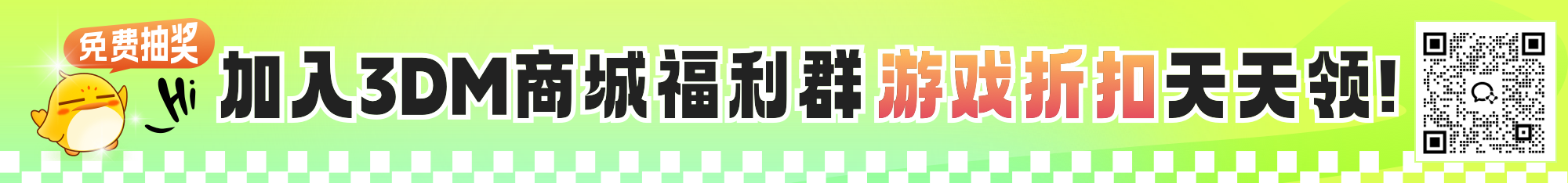



























玩家点评 (0人参与,0条评论)
热门评论
全部评论