使命召唤10:幽灵 帧数抖动解决方法
- 来源:3DM论坛-vvindowsme
- 作者:fcz1234
- 编辑:ChunTian

使命召唤10:幽灵 帧数抖动解决方法
*只翻译了要点 更多使命召唤10:幽灵的相关游戏攻略及资讯尽在3DMGAME使命召唤10:幽灵专题站。
Stuttering and Framerate drops
关于帧数抖动
This is the tenth Call of Duty game, and you're still not senior enough to open doors.
Don't trust the automatic settings. Where possible, switch graphics options away from "auto" to match your setup, that goes for setting your display ratio, too. It's thought that CoD upscales lower settings by default to keep the framerate high, but if you have a machine that can handle Ghosts easily, using extra settings with a defined aspect ratio will improve visual quality.
Call of Duty: Ghosts can stutter if your OS has it defined as a high priority process. You can improve performance by opening Task Manager, right clicking on iw6mp64_ship.exe and setting priority to "normal". If you're running Windows 8.1, head to your mouse settings on the Control Panel and make sure that Enhance Pointer Precision and Acceleration options are off.
If the frame rate is still tanking occasionally, try heading to the video options and running Ghosts in Windowed (no border) mode.
If your framerate is insanely high, but you want MORE, you may want to consider the CoD FPS unlocker at your own risk.
ALT+CTRL+DEL启动任务管理器,将iw6sp64_ship.exe的优先级设置为普通。

点击进入3DMGAME《使命召唤10:幽灵》游戏论坛专区
本文内容来源于互联网,如有侵权请联系删除。
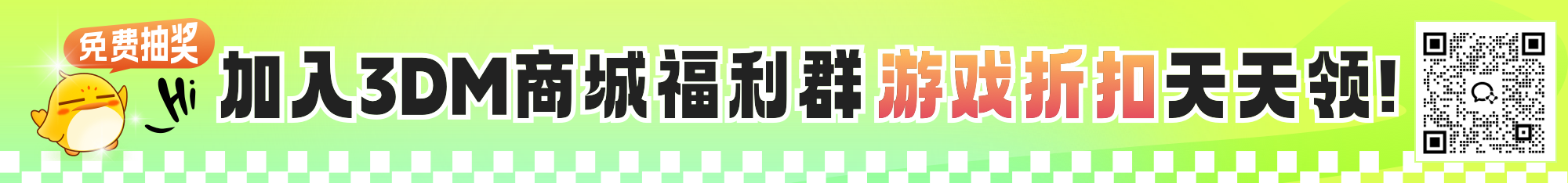



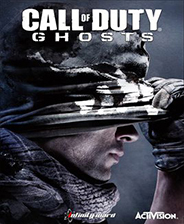























玩家点评 (0人参与,0条评论)
热门评论
全部评论