调查局:幽浮解密 d3d9device 完美解决方法
时间:2013-08-21 20:52:38
- 来源:3DM论坛-笑淫淫
- 作者:fcz1234
- 编辑:ChunTian
0
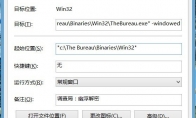
调查局:幽浮解密 failed to create the d3d9device 完美解决方法
首先鼠标右击\The Bureau\Binaries\Win32\TheBureau.exe创建快捷方式,然后在快捷方式后面加上 -windowed ,就可以窗口模式进入游戏了,在游戏选项里再重新设置适合自己屏幕的分辨率。
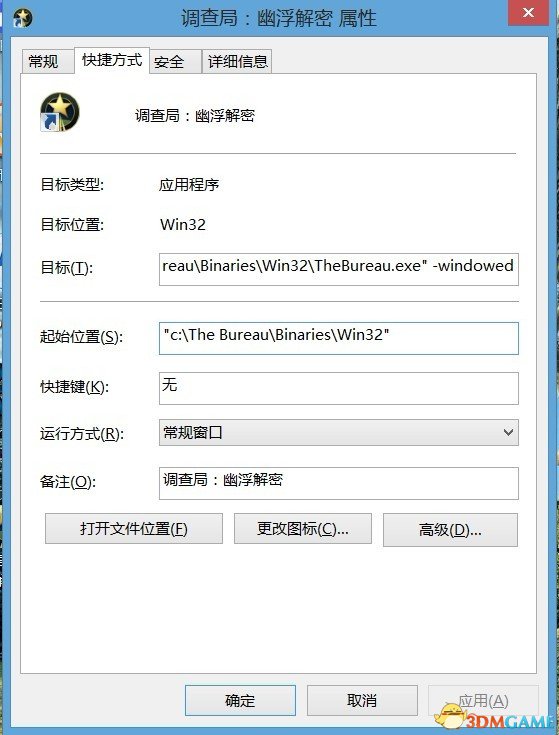
点击进入3DM《调查局:幽浮解密》游戏论坛专区
本文内容来源于互联网,如有侵权请联系删除。
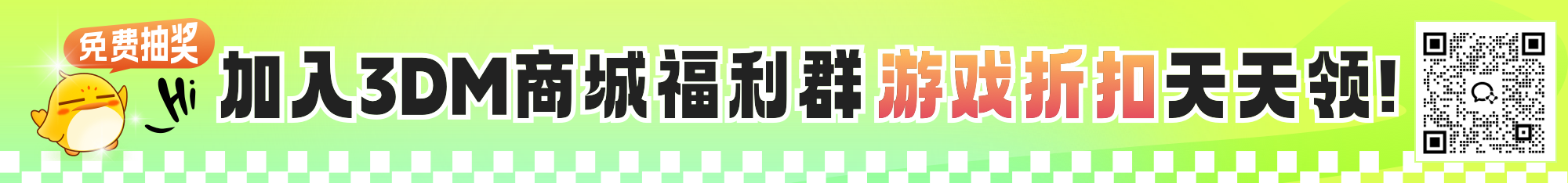



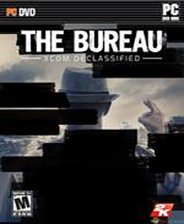



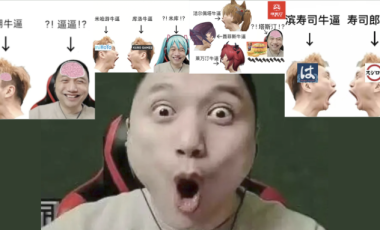

















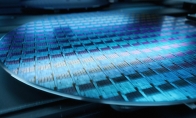

玩家点评 (0人参与,0条评论)
热门评论
全部评论